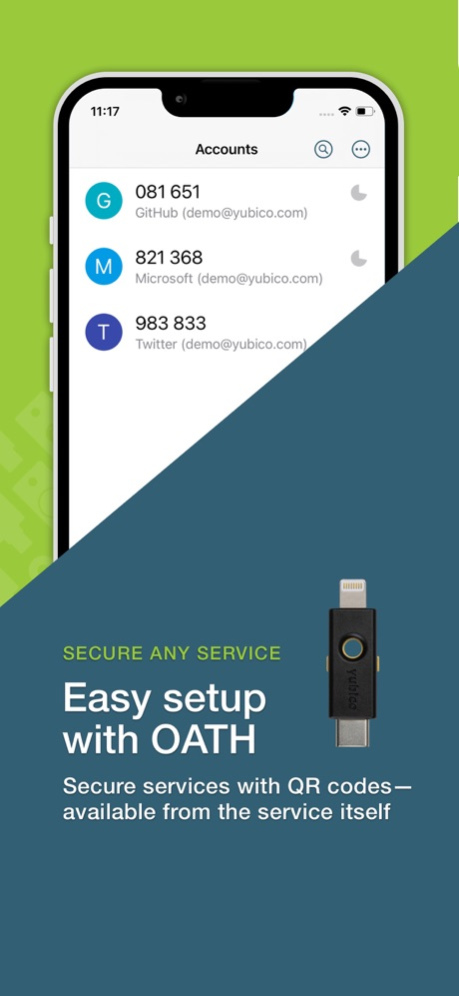Yubico Authenticator 1.7.9
Continue to app
Free Version
Publisher Description
Store your unique credentials on a hardware-backed security key and take it wherever you go from mobile to desktop. No more storing sensitive secrets on your mobile phone, leaving your account vulnerable to takeovers. With the Yubico Authenticator you can raise the bar for security.
* The Yubico Authenticator will work with any USB, Lightning, or NFC-enabled YubiKeys.
* As iPads do not have NFC, they will only work through a Lightning or USB connection.
The Yubico Authenticator generates a code used to verify your identity as you are logging into various services. No connectivity needed!
Features include:
Touch or NFC Authentication - Touch the YubiKey sensor or simply tap a YubiKey with NFC to a mobile phone that is NFC-enabled to store your credential on the YubiKey
USB-C support - Connect the YubiKey 5Ci or any USB-C type YubiKey. When prompted, depending on the key, touch the contacts on the sides of the key or the golden ring on the top
Biometric support - Experience greater convenience by unlocking your YubiKey with FaceID or TouchID
Easy Setup - QR codes available from the services you wish to protect with strong authentication
User Presence - New codes generated with just a touch or NFC tap of the YubiKey
Compatible - Secure all the services currently compatible with other Authenticator apps
Secure - Hardware-backed strong two-factor authentication with secret stored on the YubiKey, not on the mobile device
Versatile - Support for multiple work and personal accounts
Portable - Get the same set of codes across our other Yubico Authenticator apps for desktops as well as for all leading mobile platforms
Flexible - Support for time-based and counter-based code generation
Smart Card - Support for Apple's CryptoTokenKit Extension making it possible to use certificates stored on your YubiKey to authenticate with other apps and sites
Experience security the modern way with the Yubico Authenticator. Visit yubico.com to learn more.
Dec 21, 2023
Version 1.7.9
This version solves a bug that caused a "Credential not found" error to be displayed instead of a list of accounts. Improved handling on iPhone 15 with YubiKeys that have Yubico OTP enabled when using the SmartCard extension.
About Yubico Authenticator
Yubico Authenticator is a free app for iOS published in the Office Suites & Tools list of apps, part of Business.
The company that develops Yubico Authenticator is Yubico. The latest version released by its developer is 1.7.9.
To install Yubico Authenticator on your iOS device, just click the green Continue To App button above to start the installation process. The app is listed on our website since 2023-12-21 and was downloaded 1 times. We have already checked if the download link is safe, however for your own protection we recommend that you scan the downloaded app with your antivirus. Your antivirus may detect the Yubico Authenticator as malware if the download link is broken.
How to install Yubico Authenticator on your iOS device:
- Click on the Continue To App button on our website. This will redirect you to the App Store.
- Once the Yubico Authenticator is shown in the iTunes listing of your iOS device, you can start its download and installation. Tap on the GET button to the right of the app to start downloading it.
- If you are not logged-in the iOS appstore app, you'll be prompted for your your Apple ID and/or password.
- After Yubico Authenticator is downloaded, you'll see an INSTALL button to the right. Tap on it to start the actual installation of the iOS app.
- Once installation is finished you can tap on the OPEN button to start it. Its icon will also be added to your device home screen.